In the top right corner of the screen, click My profile.
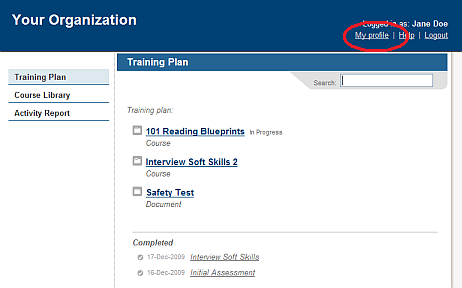
You see a new screen.
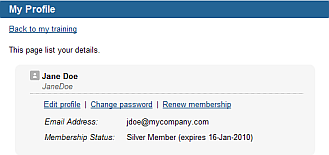
To edit your profile, click Edit profile.
Your profile provides contact and other information either entered by the person who set up your account or entered by you when you created your account. It also shows any certifications you have been granted (these can be used to determine if you have the necessary prerequisites for a learning activity).
Note: You also use this function to view payment transactions and to renew a membership.
In the top right corner of the screen, click My profile.
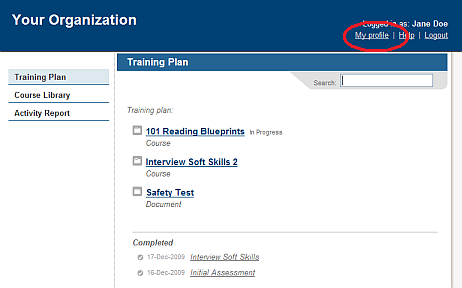
You see a new screen.
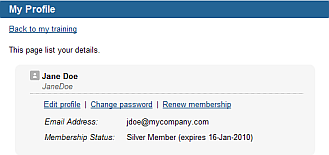
To edit your profile, click Edit profile.
In the new screen you see, edit the information. An asterisk (*) beside a field means it is a required field. The information you can edit depends on your organization, but may include items such as:
First Name, Last Name.
Email: provide an email address you regularly use - this will be used by the system to communicate important information to you and may be used to help you recover a forgotten password (if enabled).
Preferred Language: determines the language used for the interface.
Click Save Changes.