In the top right corner of the screen, click My profile.
In the screen you see, click Renew membership.
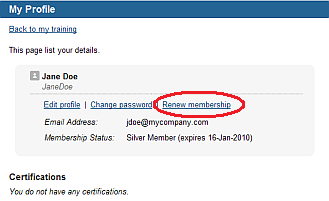
A new screen appears.
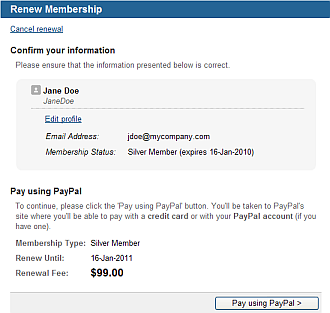
Follow the prompts.
If your LMS has been configured to manage memberships and your membership has expired, you will be prompted to renew when you login and will not be able to continue until you renew. Depending in your organization's rules, you may be able to renew your membership before it expires:
In the top right corner of the screen, click My profile.
In the screen you see, click Renew membership.
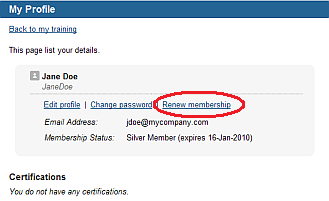
A new screen appears.
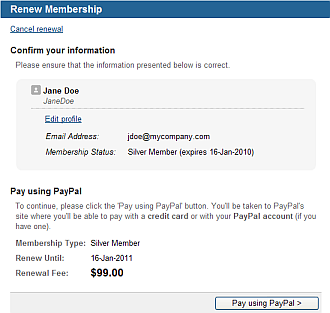
Follow the prompts.