On the login page, click Forgot your password? You see a new screen.
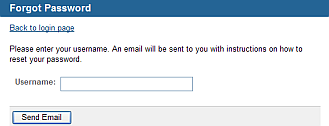
Enter your username and click Send Email.
A message with the subject line "How to reset your password" is sent to the email address in your profile.
Note: If you do not receive the email message, check your junk or spam mail folder.
If the system does not have an email address for you, it will present you with information on how to contact technical support.
Tip: You can specify a different email address by editing your profile.
Open the email. Click the link it contains, or copy it into your browser's address window, to be prompted for your new password. Follow the password rules.