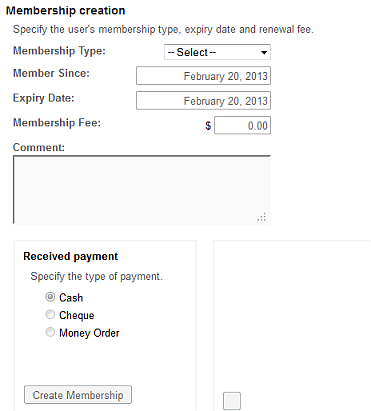Choose the appropriate client or your own organization.
Click Users
(tab).
You see a list of the currently configured users.
Click a user's name.
You see a summary of the user's profile, training
plan and certifications.
Click More
Actions, then Create membership.
The bottom portion of the screen changes to show a Membership
creation area.
Choose the Membership Type and specify the date they became a member and the date their membership expires (defaults to the interval specified for the membership type).
Optionally, enter the Membership Fee (defaults to the fee specified for the membership type). The applicable taxes configured for the membership type are calculated and added.
Add any descriptive Comments (appear in reports and transaction history).
If you have Received Payment from the user, specify the type of payment (e.g. cash) or click Pay Now to pay using PayPal.
Click Create Membership.