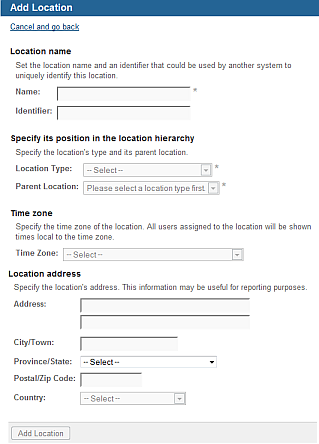Choose the appropriate client or your own organization.
Click Configuration
(tab), then Locations (menu).
You see a list of existing locations.
Click Add
a location.
You see a new
screen.
Enter the location's Name (appears in drop-down list of locations) and Identifier.
If appropriate, specify this location's position in the location hierarchy by choosing a Location Level and Parent Location.
Choose the location's Time Zone. For future implementation: recommended when using geographic-based locations.
Enter the location Address.
Click Add
Location.
You see the list of locations, including the one you just added. The
location is now available in all Location
lists in the system.