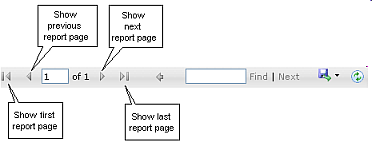
The LMS offers a variety of useful reports.
On the Reports tab, click Launch report for the report you want to generate.
Most reports have default parameters and will run automatically using these parameter values when the report is launched, but in all cases you can choose from a variety of report parameters (location, job title, date range, etc.) and click View report.
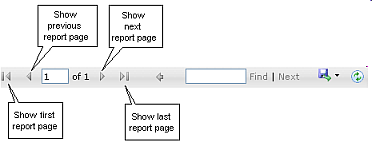
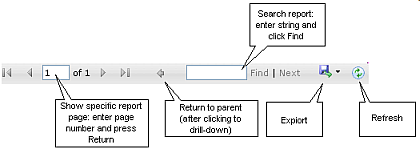
To search a report for a string, enter the string (wildcards are supported,
strings are not case-sensitive) and click Find.
To find the next occurrence of the string, click Next.
Report content can be exported in XML, CSV, PDF, or Excel format.
Note: Not all reports support all these export options.