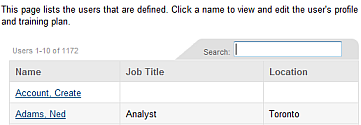
To make it easier to move through long lists of information, whenever you see a list of items you will also see a Search box.
As you type characters in that box, the interface filters the list to show only those items that match what you type. Matching will take into account all the information displayed on the page where you are searching, not just names.
If you want to perform more sophisticated searching, you can enter more than one set of characters, separated by spaces. Each set of characters will be used as its own filter. This is helpful if you want to search for items based on more than one type of information available for that item (there is an implied "AND" condition between character sets). You can also enter a range [x - x] to target specific sets of numbers and alphabetical characters.
The Search tab lets you search for and open client or user accounts. Type the first few characters of a client/user account name in the appropriate field. A list of the matching names appears: click on a name to open the corresponding client configuration or user account screen.